Control Panel Installation
RVsitebuilder 7 can install on control panel system by server administrator. If you don't own a server you can find one from our hosting partner below.
-
You can buy hosting service from our hosting partners to get a control panel account with RVsitebuilder that's already installed.
-
Then you can access to RVsitebuilder immediately from your control panel and start your website!
To install RVsitebuilder on your server, it requires a RVsitebuilder license. If your server doesn't have RVsitebuilder licensed, you can purchase it now here, or require a RVsitebuilder 15-day trial license here.
RVsitebuilder installation on cPanel and WHM server
1-line command for cPanel server
Installation Requirements
- For cPanel WHM server that has RVsitebuilder license.
- PHP 7.3-7.4
- MySQL 5.7+
- php extension 'mysqlnd','PDO','gd','curl','iconv','mbstring','zip','json','fileinfo','exif','bcmath','ctype','openssl','tokenizer','xml','pdo_mysql'
- php ini config 'memory_limit' >= 64M
- php ini config 'max_execution_time' >= 90
- ROOT privilege to access SSH and WHM.
- Make sure the firewall on your server doesn't block the following domains.
download.rvglobalsoft.com
files.mirror1.rvsitebuilder.com
getversion.rvsitebuilder.com- By running installation command, it means you're agreed to accept our Software Agreement.
Additional Requirements for Cloudlinux
Recommended Minimum
- IOPS = 1024
- I/O Usage = 1024 KB/s
Installation Command
cd /usr/src; rm -fv rvsitebuilder7install.sh; wget http://download.rvglobalsoft.com/rvsitebuilder7install.sh; chmod +x rvsitebuilder7install.sh; ./rvsitebuilder7install.shOnce the installation command is completed on SSH
- RVsitebuilder 7 icon will be automatically appeared on control panel of every user.
- RVsitebuilder icon for version 6 is still there and active. (if you have version 6 installed previously)
- If you wish to restrict some of them to not see the new icon, you can set in WHM -> Packages.
Users View
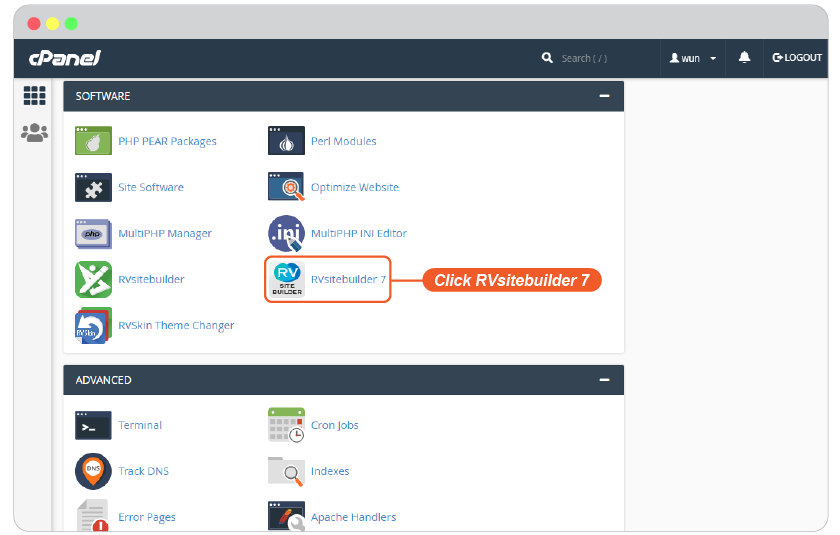
- Now users on your server will see RVsitebuilder 7 icon to access.
- When they select RVsitebuilder 7 icon, the domain selection will be the first to welcome them.
- They will select one of the registered domains to create a website with RVsitebuilder 7.
- Once they click save on RVsitebuilder 7 interface, the domain name will be ready for their new website by RVsitebuilder new version.
- To access the Installation Manual.
RVsitebuilder installation on DirectAdmin ISPconfig Plesk and all other control panels
For website on every control panel systems
Installation Requirements
- The server has to have RVsitebuilder license.
- PHP 7.3-7.4
- MySQL 5.7+
- php extension 'mysqlnd','PDO','gd','curl','iconv','mbstring','zip','json','fileinfo','exif','bcmath','ctype','openssl','tokenizer','xml','pdo_mysql'
- php ini config 'memory_limit' => 64M
- ROOT privilege to access SSH and WHM.
- Make sure the firewall on your server doesn't block the following domains.
download.rvglobalsoft.com
files.mirror1.rvsitebuilder.com
getversion.rvsitebuilder.com- By running installation command, it means you're agreed to accept our Software Agreement.
Installation Steps
- Download RVsitebuilder Setup to your local computer. Click here.
- You will receive file name in this format
"rvsitebuilder-service-setup-{release_version}-{release_id}.zip"- Upload Folder rvsitebuilder to /public_html/ or /www/
- Unzip the setup file
- Rename the file name (from number 1) to "rvsitebuilder"
- Call the setup.php script for your domain name on browser
http://mydomainname.com/rvsitebuilder/setup.php- Follow the setup steps until finish.
Once the installation is completed
- RVsitebuilder CMS is promptly to create a website for your domain
Web Installer
For domain name on none control panel system.
RVsitebuilder installation on other systems
Installation Requirements
- The server has to have RVsitebuilder license.
- PHP 7.3-7.4
- MySQL 5.7+
- php extension 'mysqlnd','PDO','gd','curl','iconv','mbstring','zip','json','fileinfo','exif','bcmath','ctype','openssl','tokenizer','xml','pdo_mysql'
- php ini config 'memory_limit' => 64M
- ROOT privilege to access SSH and WHM.
- Make sure the firewall on your server doesn't block the following domains.
download.rvglobalsoft.com
files.mirror1.rvsitebuilder.com
getversion.rvsitebuilder.com- By running installation command, it means you're agreed to accept Software Agreement.
Installation Steps
- Download RVsitebuilder Setup to your local computer. Click here.
- You will receive file name in this format
"rvsitebuilder-service-setup-{release_version}-{release_id}.zip"- Upload Folder rvsitebuilder to /public_html/ or /www/
- Unzip the setup file
- Rename the file name (from number 1) to "rvsitebuilder"
- Call the setup.php script for your domain name on browser
http://mydomainname.com/rvsitebuilder/setup.php- Follow the setup steps until finish.
-
STEP1 : Server Environment
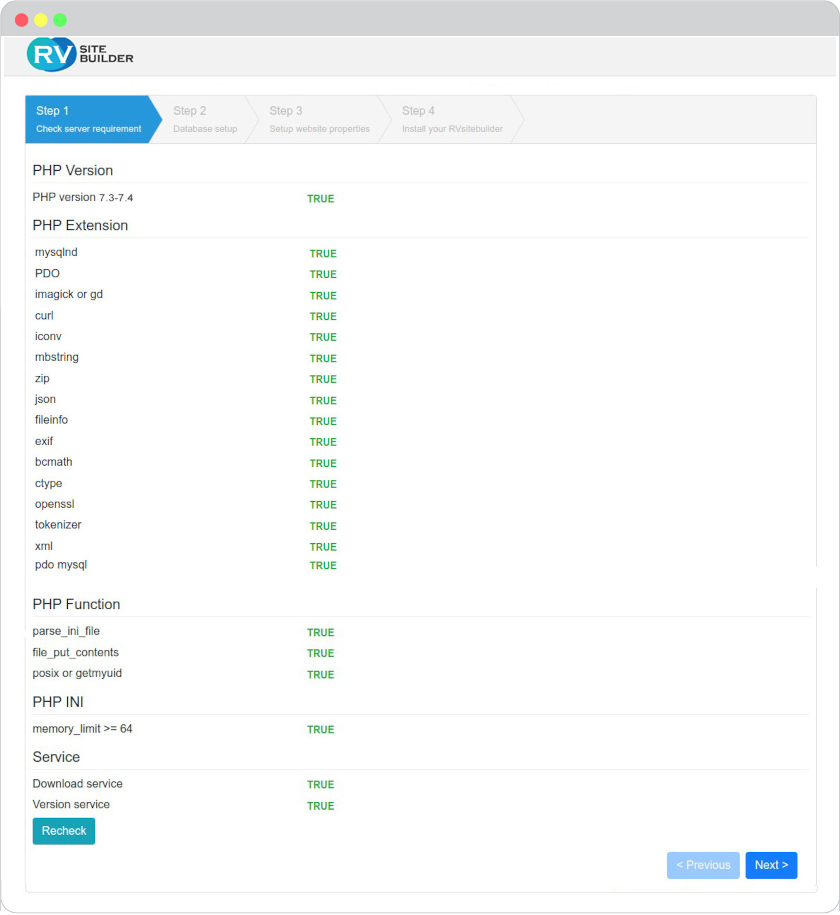
-
STEP2 : Database Setup
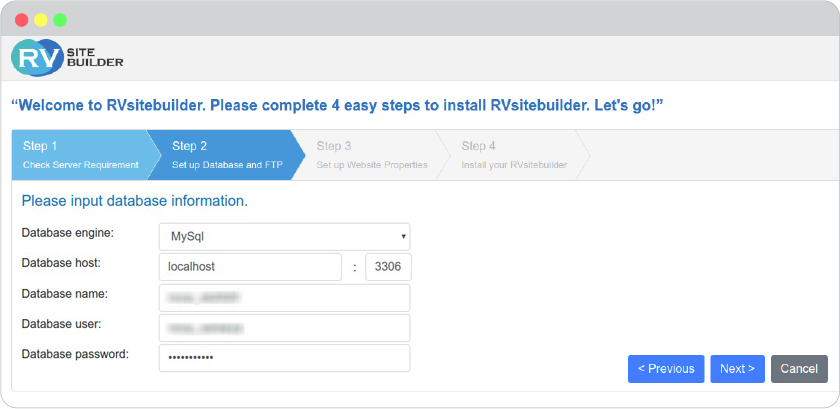
-
STEP3 : Website Properties Setup
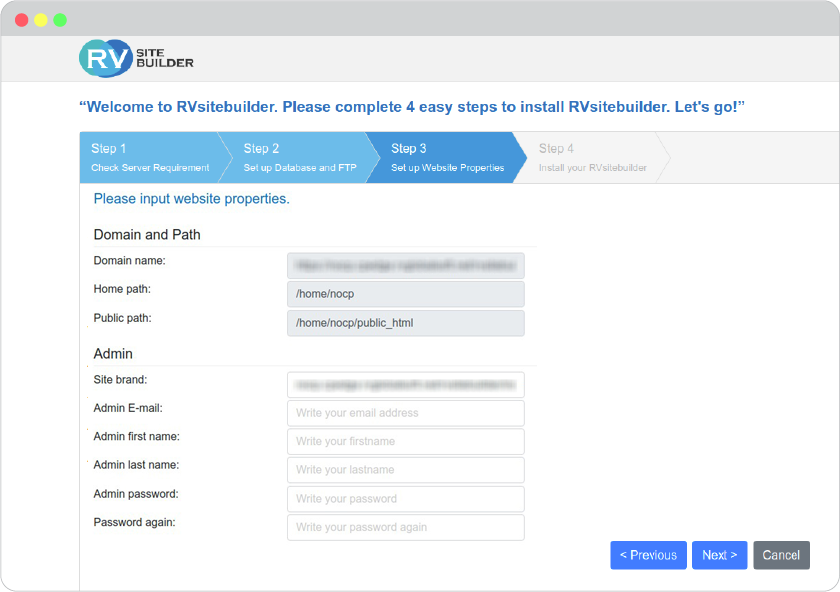
-
STEP4 : Agreement Accept
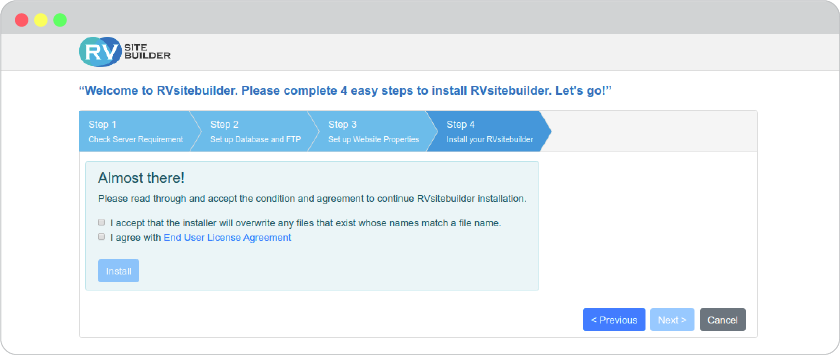
-
Installing RVsitebuilder
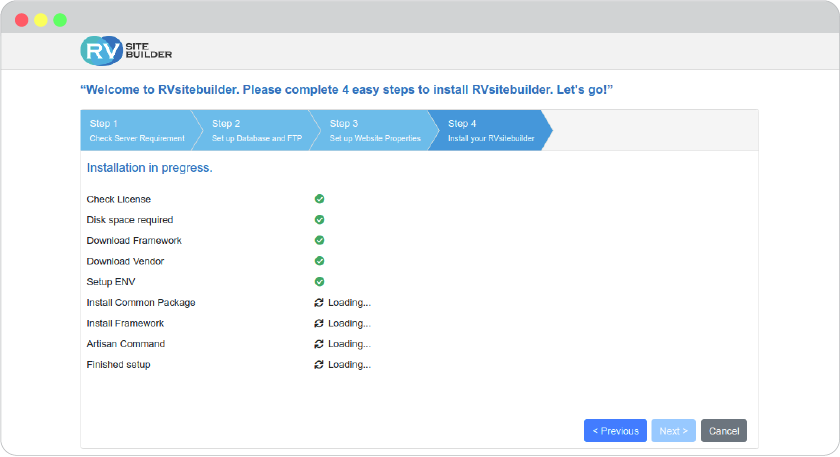
-
Start Creating Your Website by This Guide
Once the installation is completed
- RVsitebuilder CMS is promptly to create a website for your domain