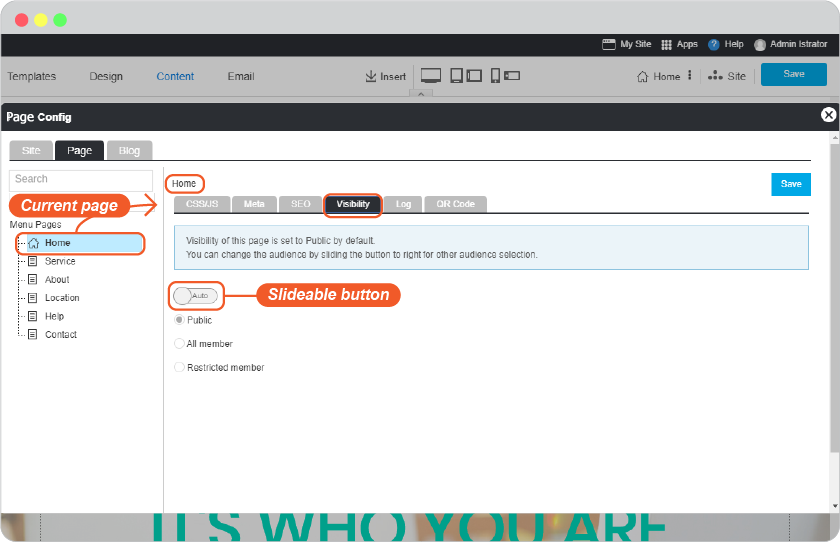Page Visibility
Meaning
Page visibility is the feature to set to whom your page(s) will be visible to, public, all members, or restricted members.
Public, is the default visibility for every page you added in your website. The Public is meant to allow everyone who open the page to be able to see the content.
All members, is the custom visibility you can define to any page in your website. It will allow ONLY MEMBERS who registered on your website can see the content of this page by logging in with their registered username and password.
Restricted member(s), is the custom visibility you set for restricted members who have more privilege than normal members such as to be able to access to website admin area. The advanced privilege of these restricted members will be set by you (will be explained in Website Membership part).
Setting Areas
A) 3-dots Menu next to current page name you're editing
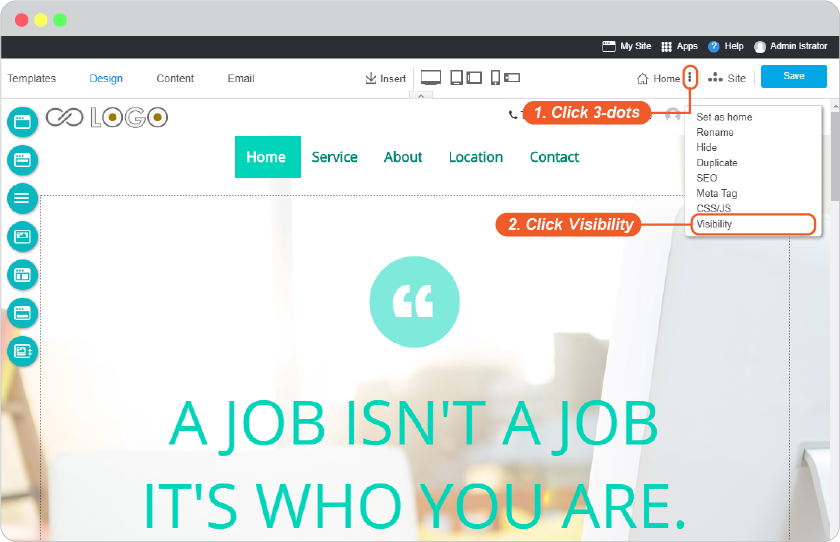
B) Site -> Page Management icon
![]()
C) Site -> Menu Pages -> 3-dots after page names
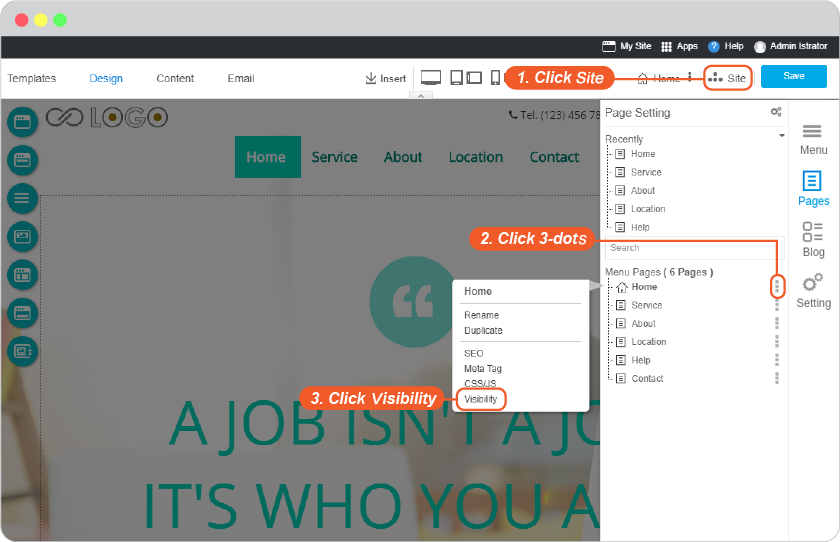
Page Visibility Management
Once Visibility clicked, you will be at Page Management box.
-
Menu Pages on the left colum will bluely highlight the current page that you're going to set its visibility now. You can change to other pages from here to set their visibilities.
-
Page Management with current page name on the right column. The slidable button will be shown as "Auto" with colorless which it's telling that the visibility of THIS PAGE is automatically set to PUBLIC.
-
Slide this button to right, and select one audience type for this page.
- Public: All visitors can access.
- All Member: All member on your website can access.
- Restricted Member: Only group user you select can access.
- Administrator: Only Admin/Staff who is a member on your website can access.
- User: Only visitors who register on your website can access.