Register and Login System
RVsitebuilder 7 has login function for website and user separately such as;
https://user.rvsitebuilder.com/login-form, for website user.
https://user.rvsitebuilder.com/admin/login-form. for you and other website admins you set
You can start using the Built-in Login channel to let user register and login with their email addresses. RVsitebuilder 7 has social login channels to allow users to use one of their current accounts from Google Email, Facebook, Twitter, LINE to login to your website in the quicker way.
Built-in Register and Login Setup
Every website created in RVsitebuilder 7 will have Login button on Top Menu by default. This Login button will be used for user register and login.
It can be disabled and enabled in Design -> Topmenu -> Display Login button, slide the slidable button from here.

Register Setup
-
Click on Site -> Pages -> Register page.
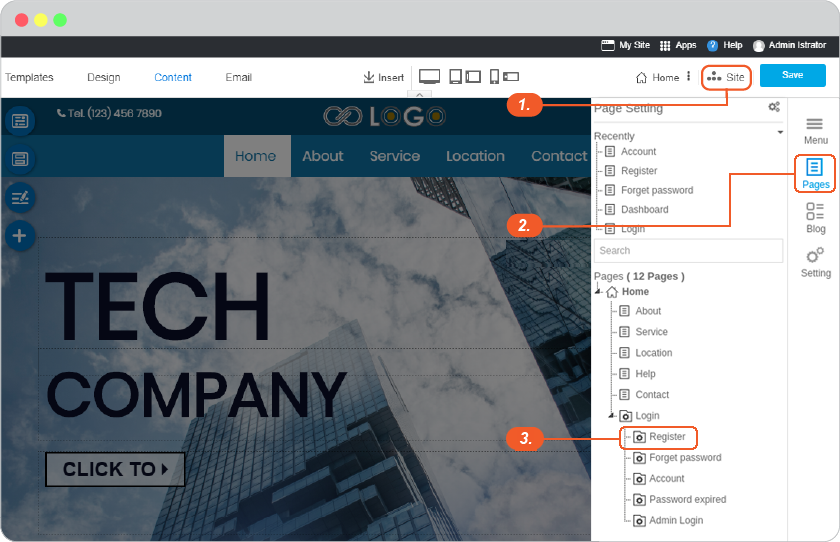
-
Once the Register form appears, click on form to open Register Setting panel.
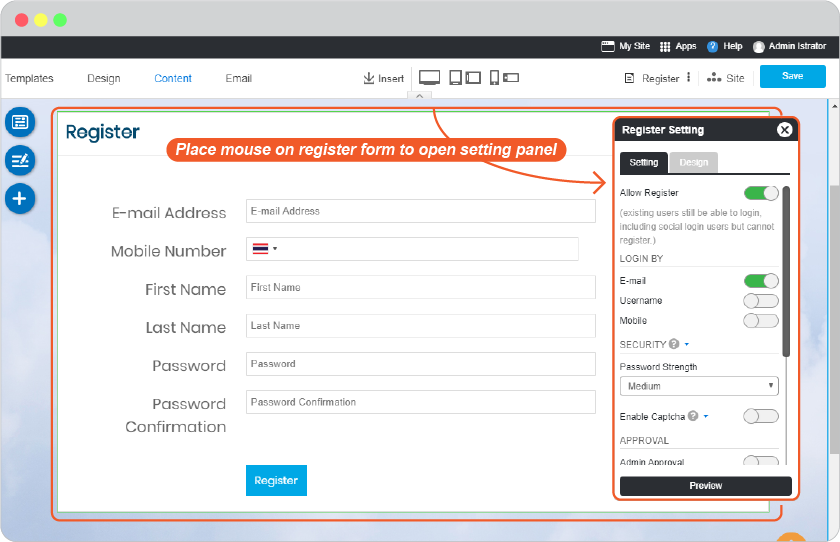
Login Setup
-
Click on Site -> Pages -> Login page.
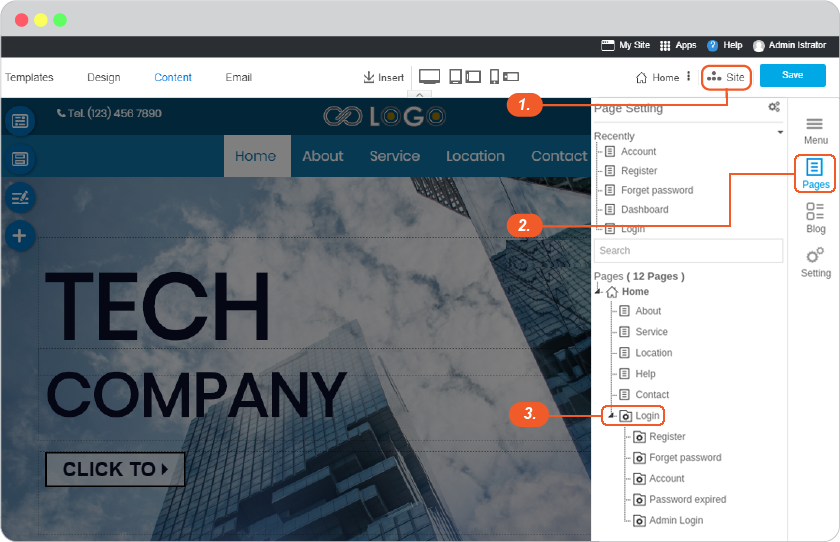
-
Once the Register form appears, click on form to open Login Setting panel.
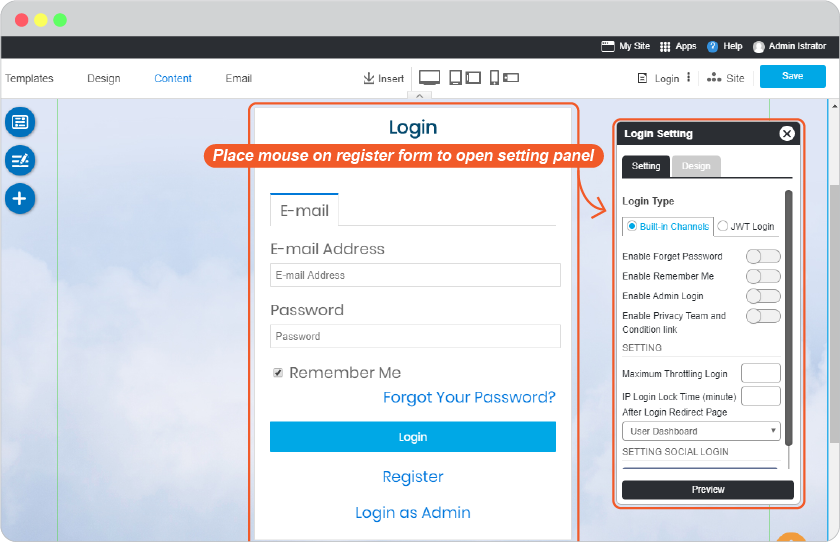
-
You can start with Built-in Channels.
-
You can also enable Social Login to use together with normal Built-in in number 3.
-
Click on Social Login icon
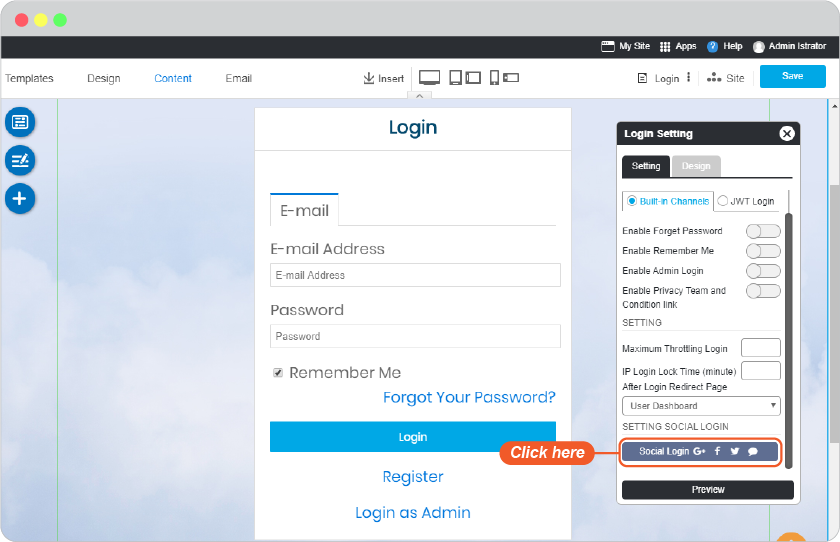
-
Slide the slidable button on any or all the Social channels you want user to login to your website with.
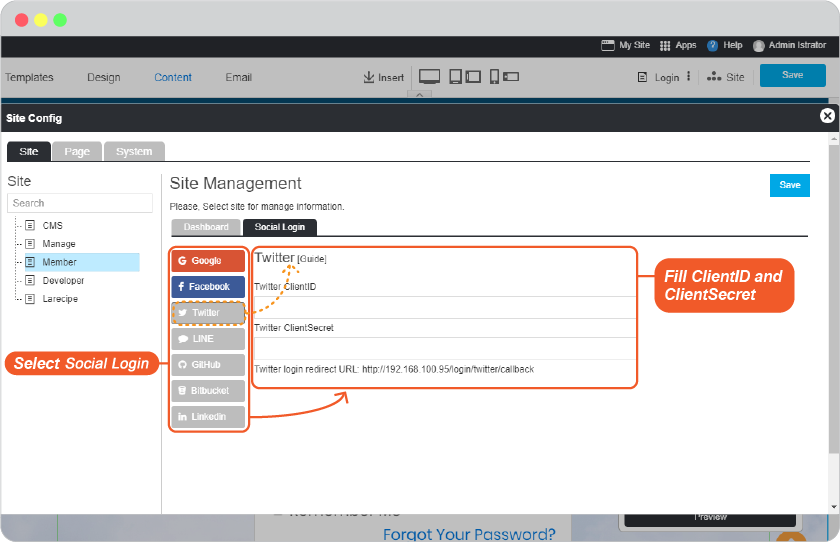
-
On Login Setting.
- Click open switch button.
- Click "Preview".
- Click "Save" to save all of your setting above.
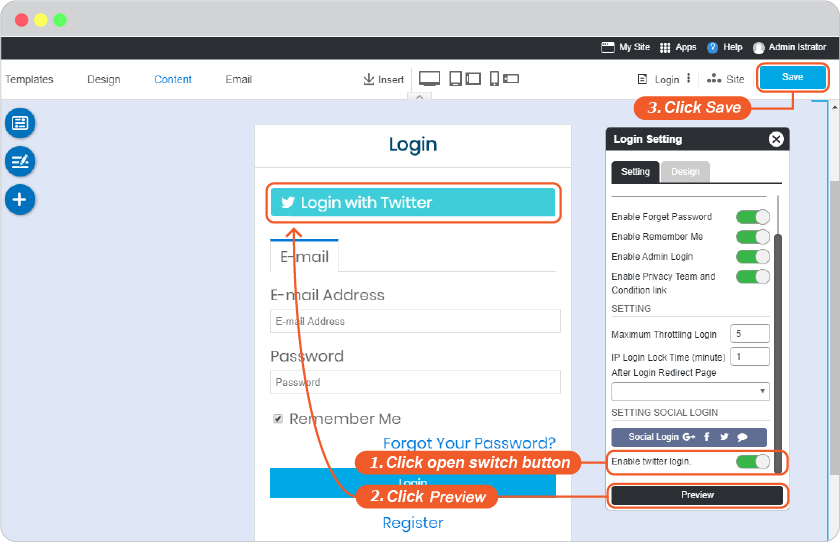
-