Blog Category
Add Categories
On step Content, click on New Post. You can click Add Category to create your own category. Also, you can select the parent category with the 3 maximum levels.
For example: If we add "Cats" category and select parent category to "Animals", a "Cats" category will be under the "Animals" folder.
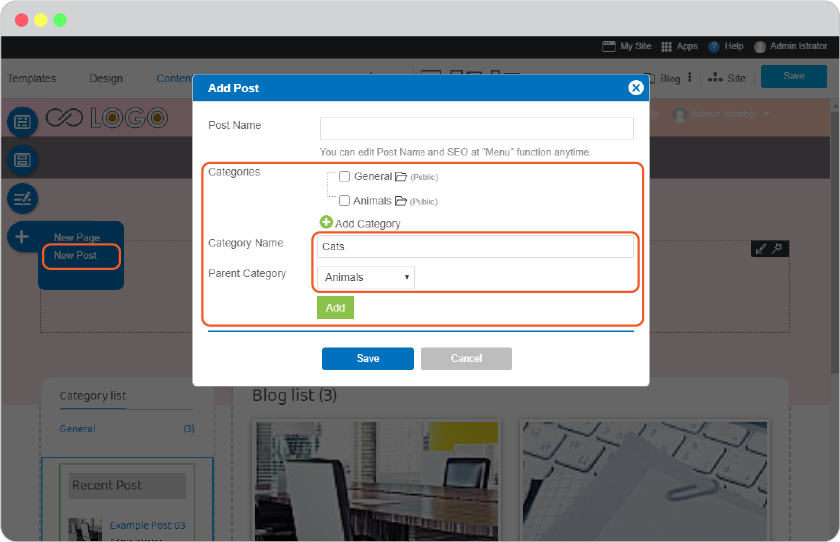
You can add new category when you add new post as well.
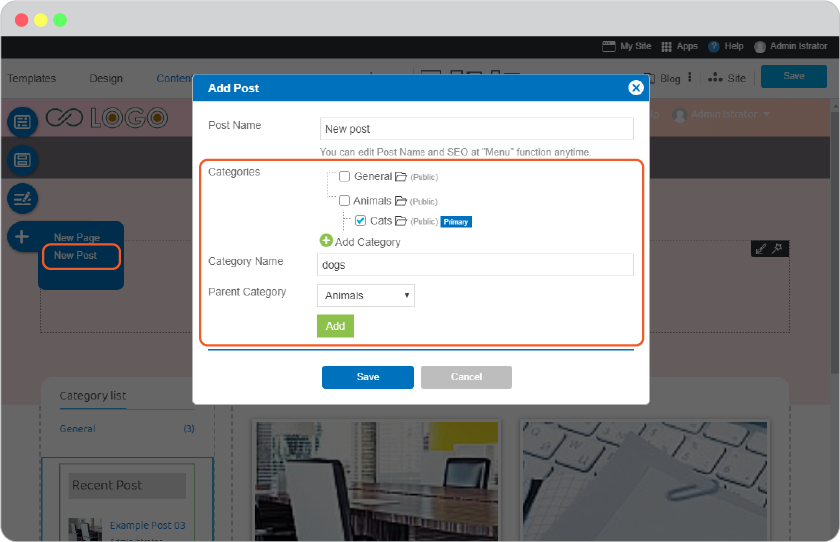
Manage Category Index
Also, you can modify a catagories page. Clicking Site -> Blog -> Select Category.
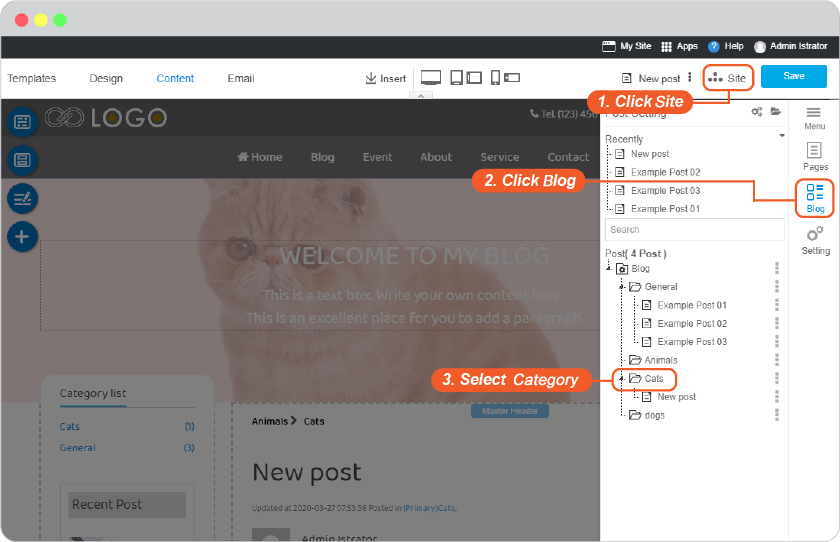
Category index widget section
By Category List: Shows all your posts in the category
By Category List Setting
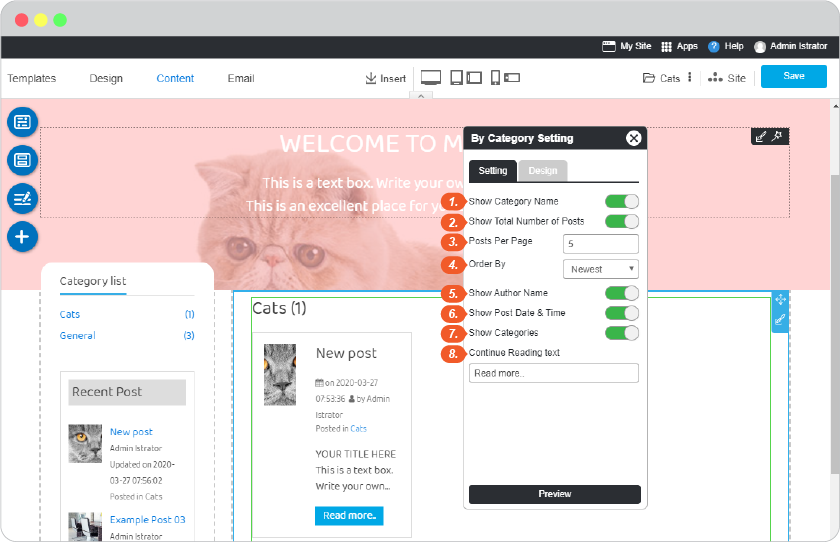
- Enable/Disable Category Name
- Enable/Disable Total Number of Posts
- Limit post per page
- Order by: Select Newest, Post Title or Last edit to arrange a list.
- Enable/Disable author name on each post.
- Enable/Disable post date and time on each post.
- Enable/Disable post's category on each post.
- Continue Reading text is a button to access a post page.
Add Blog to Category
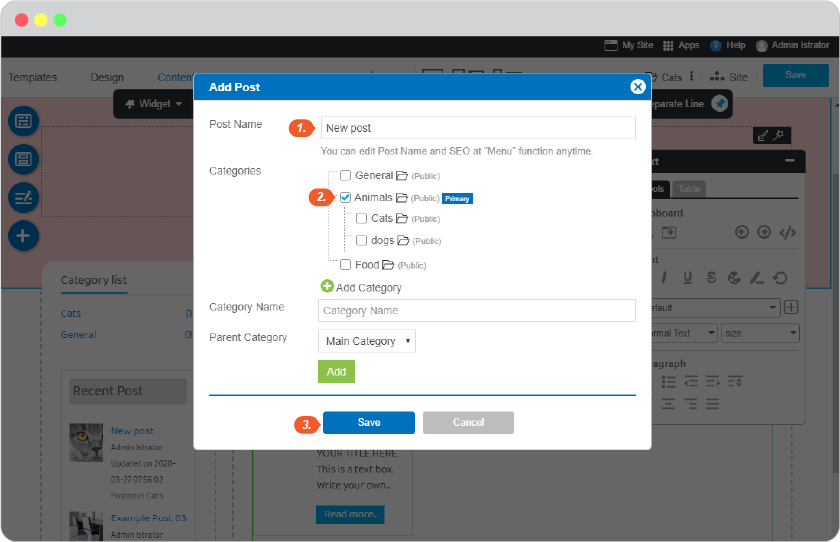
Fills your blog name and select category which you want to add in.