User Interface
User Interface will have 2 main levels; Public and Member.
Public Interface
For guest, or every website visitors who open your website.
-
Your website that you willingly allow everyone can access to. Such as https://user.rvsitebuilder.com/
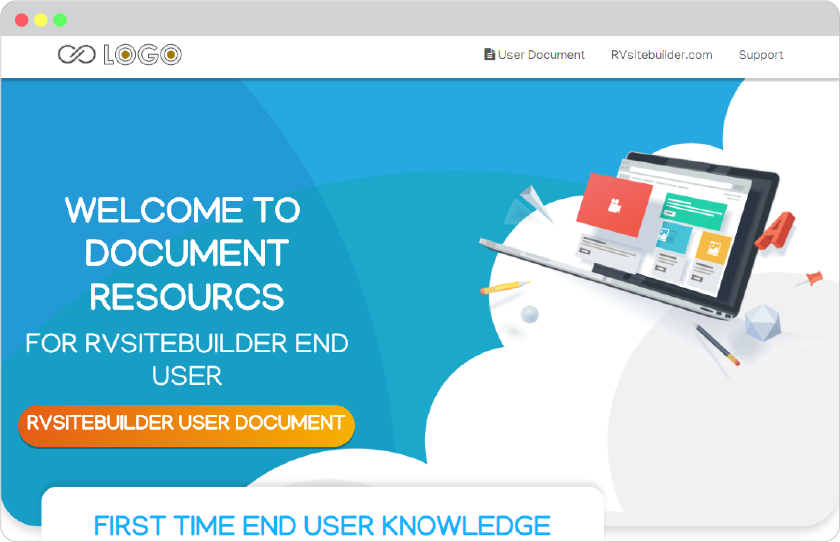
-
Register page. For when you allow users to register for website membership. The register page will be available on your website when you enable it in Design -> Top Menu -> Display Login/Logout.
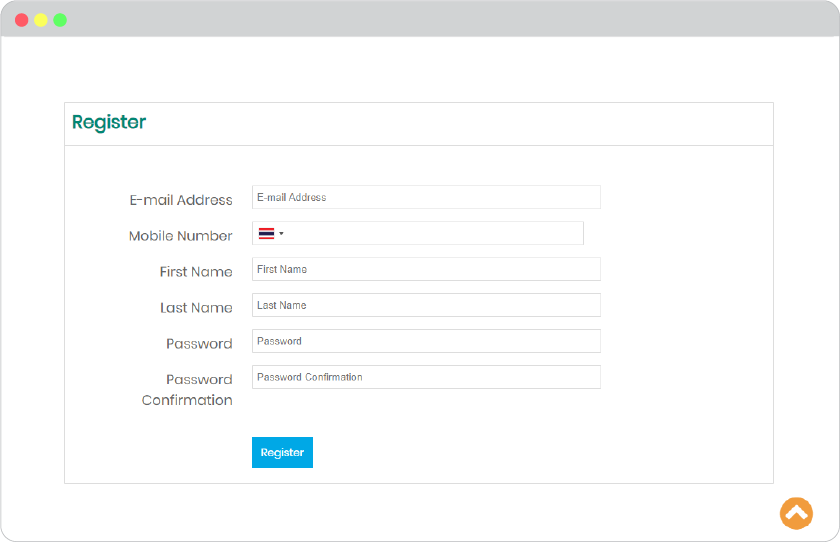
-
Login page. For those who registered already or when you enable social login; google email, facebook, or twitter for your website register. The default login page will be available on your website when you enable it in Design -> Top Menu -> Display Login/Logout.
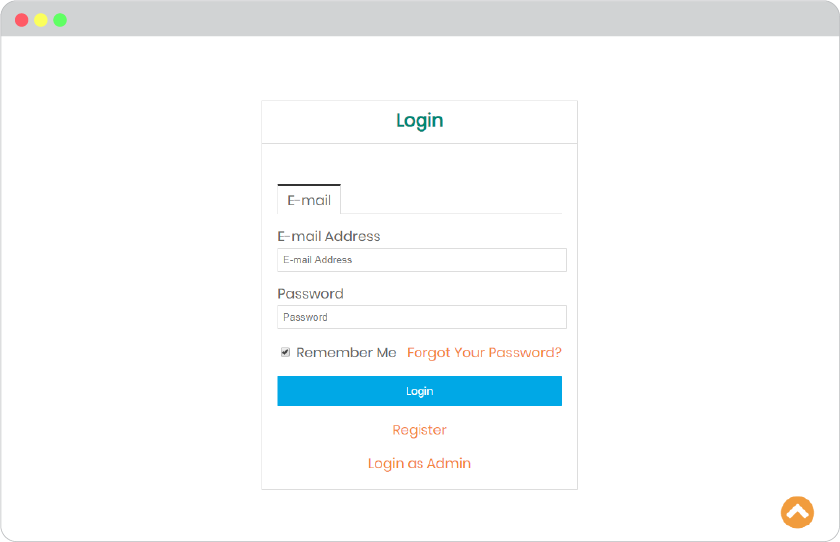
Member Interface
For website visitors who are already your website members.
User Dashboard has 3 managements.
-
Profile
To show user their default information.
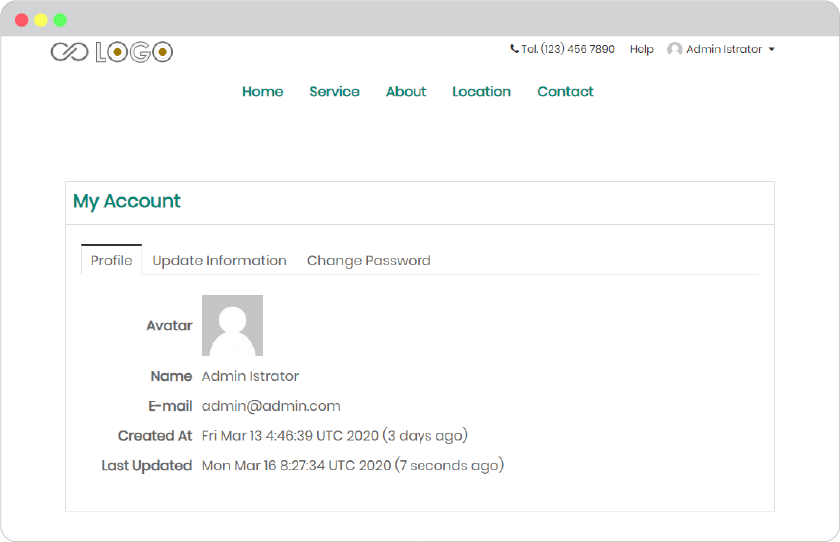
-
Update Information
To let user manage their profile info and image.
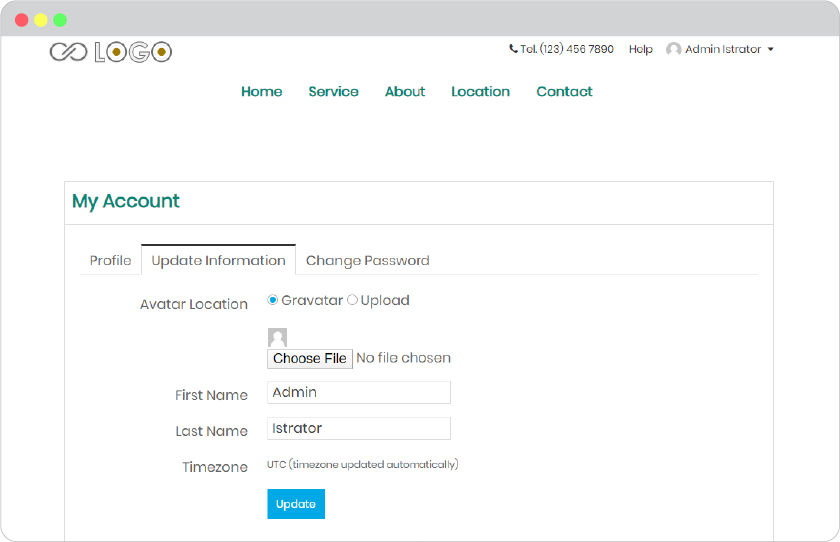
-
Change Password
Some users were regitered to your website by website admin. This way they probably want to change the password for more private.
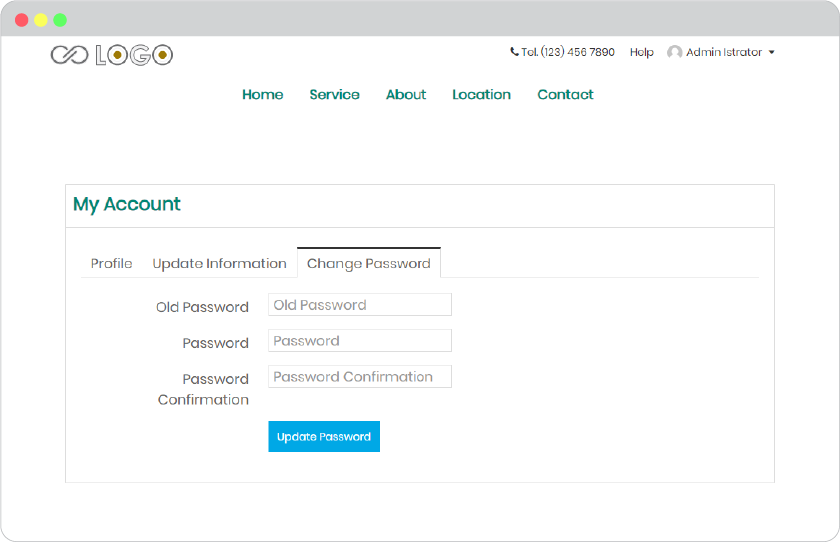
Here is how you manage these members on your website.